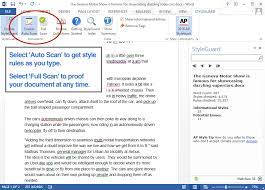Many websites regularly create great news content, but the audience it reaches is limited because it doesn’t fit into the Google News search vertical.
In this article, we explore common pitfalls preventing businesses from appearing on Google News and discuss practical tips and advice for including your content in the future. Many of the hands-on advice areas will help you insert your news content into other digital assets as well (including Yahoo News and more).
If you want to know how to put your website’s noteworthy content into Google News, this post is for you!
Google News is a computer-generated vertical search engine that collects and aggregates news and headlines from over 50,000 information sources around the world. Google then displays them based on the user’s preferences and interests or via the search filter. You can access Google News directly by going to https://news.google.com/ or by selecting the “News” section under the main search bar on the Google home page.
Some of the features to consider include:
- Search bar functionality (typical use of the search engine)
- Filtering support (region and news type, eg modern, classic, headlines or compact)
- Side navigation (quick topic filter feature)
- Weather app
- Location and preference based information widget (display of local news based on preferences and location data)
- Editor’s Picks
- Main stories (geographic and global area)
- Recommended for you (user behavior and preference-based data)
- Industry
Why do websites want to get into Google News?
The obvious answers to this from a holistic standpoint are brand / expert / service reach, visibility, and traffic (some of which will ultimately lead to increased sales and bottom line results). Realistically, however, the answer is more complex.
Over 60% of people trust Google News over news writers. This level of trust, when combined with previous expected returns, opens up broader business value outside of traditional impression, traffic and revenue search metrics. Trust can be a key online differentiation between brands and websites, impacting user behavior in the pre-click (ad) and post-click (website) stages.
For many businesses, inclusion in Google News is another way to get more out of current and future content. When you invest a lot of time, money and resources in any area of your website, you need to make the investment work hard for you as a return. Omitting Google News, or simply not seeing its potential, can be a fairly common oversight that I am anxious to help companies overcome.
Here is an example of a Google News search engine results page. In this case, it’s related to some of the more recent noteworthy content I wrote myself:
Enter Google News
As with all Google search results, there are clear guidelines and best practices that must form the basis for including your content and ranking it high in Google News. In the following sections, the focus is on the fundamental guidelines to follow for any probability of success within Google News.
General guidelines
Types of content: As you can imagine, content needs to be timely, relevant, and of perceived interest to the Google News audience. Some of the content that does not fall in this area include: tips and advice, job listings or content-only information, such as weather or stock prices.
Originality and readability: The content must be accurate and created, in the first person, by you. If your site has a mix of self-generated and aggregated content, you need to clearly differentiate it, otherwise none of it will go into (or stay on) Google News. The content created must be well written and free from excessive distractions, such as advertisements, videos, and so on.
Expertise and Trust: Content that reflects industry-leading thinking and expertise has a better chance of getting into Google News. It should offer a clear opinion, based on experience in the field, and be supported by signals of trust that include a physical address, authorship support and telephone numbers.
See the full list of Google News “general guidelines”.
Technical guidelines
Google uses algorithm-based processing when it detects and crawls articles for inclusion in Google News, and a number of technical factors must be met. Many of these are traditional SEO ranking factors, and others relate specifically to Google News. At a higher level it is necessary to ensure the following:
- URLs and anchor links are descriptive of the content, unique and permanent
- The content is provided in HTML format only. PDF, JavaScript and other types of content cannot be crawled or viewed. In most cases, multimedia content (YouTube is the occasional exception) will not be included
- The domain on which the content is hosted must be accessible to search engine bots
Access the complete list of “technical guidelines”.
Quality is present in every aspect of Google’s ethics. If you’re not sure what determines the quality of your content, take a look at the Quality Guidelines for Webmasters and objectively look at your content so you can compare it to the best sites on the same topic. Make sure your content exceeds basic requirements, such as depth, variation, opinion, competence, trust, and stats.
It is worth pointing out once again at this point that Google News only accepts news content. Trying to include all of your pages is a poor tactic and you are bound to fail. The content in most cases will be industry specific and company neutral as it is not based on marketing or PR. Also, while it may include quotes and expert opinion, it cannot be a commercial ad or something promotional.
There are numerous other tactics that can be implemented to help you view and rank your content in Google News; here are some of the more practical.
Doing the Basics Well: There are broader areas that can directly impact the success of Google News, and many of those are needed to get the basics right. News content should be clearly labeled as such; it should have a unique subfolder (ie exampledomain.com/news) and each news should have a descriptive URL that reflects the topic of the content.
New content needs to be loaded quickly, rich in information, and accessible. It should also be valuable, current, supported by facts and independent of “commercial” tones. You should post news frequently and consistently – every week or every day, for example, rather than 10 articles a day and nothing else for a month. Make the content easy to read, share and interact – the more user quality signals come from the content, the better.
Sitemap for Google News : By creating a unique sitemap for Google News and submitting it directly to Google, you are able to take control of news content elements that meet or exceed Google’s guideline criteria and highlight those that are more likely to deliver the results you ‘ re looking for. As with all sitemaps, this can speed up and improve success rates for Google to find your content and display it in search results.
Accelerated Mobile Pages (AMP): On a higher level, AMPs are versions of web pages that have been stripped of nearly all types of non-text content that could cause slow loading. AMPs are predominantly for publishers, as people want to digest news content fast, on the go, and using almost any device and different levels of internet connection.
Submission of your website: Before submitting it, check that your content is not already crawled and indexed naturally. You will be surprised at the number of website owners who forget to complete the application process. This way you will collect feedback to improve your chances of being accepted and increase the chances of your content being collected in the future
Editor’s Picks: You can provide Google with up to five news content items that you want it to highlight more. This could be done for a number of reasons; it could be content that you are particularly proud of or it could be particularly current. Maybe it refers to content that you think Google News has missed but should be collecting.
Keyword tag for news meta: Note: This is different from the obsolete and historically spammy meta keyword tag. Look at the following example from Google:
“In a World Cup article, you might add the following code to help Google News better understand the nature of your content:
<meta name="news_keywords" content="World Cup, Brazil 2014, Spain vs Netherlands">
Keywords could also be used to clarify ambiguities between related terms. Again, if this particular publisher wanted to specify that this article was about the Soccer World Cup – as opposed to the Rugby World Cup – then they could try the following:
<meta name="news_keywords" content="World Cup, Brazil 2014, Spain vs Netherlands, soccer, football">"
Source: Google Support: News Guide – “Keywords and Search Queries”.
Next steps
Follow the action points in this post and get your unique and authoritative news content ranking in Google News.
Let me know how you do! Share your success stories with me and give feedback on this post; I love learning about the actions people take after reading my updates.